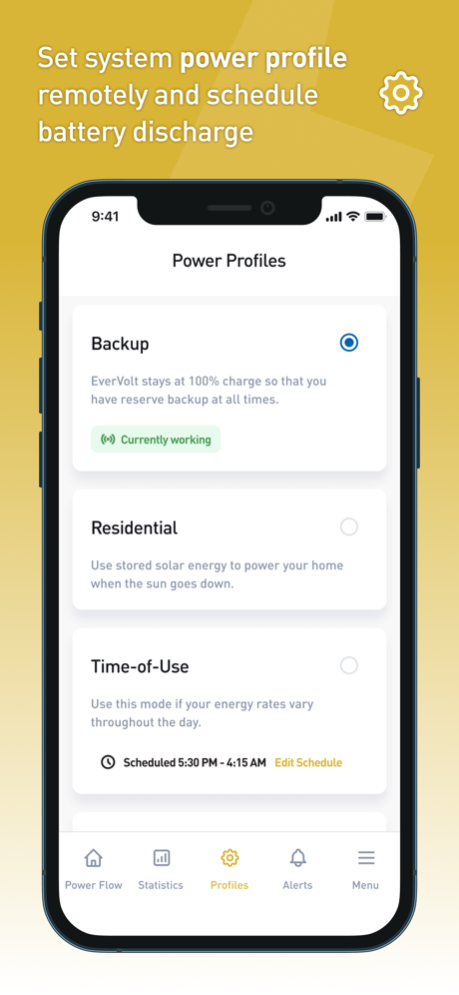EverVolt Home 1.0.3
Continue to app
Free Version
Publisher Description
Intuitive and user-friendly, EverVolt Home lets you manage and monitor your Panasonic EverVolt battery system operation and energy usage from anywhere. Peak system efficiency with easy-to-understand graphics is at your fingertips.
- Monitor power flow charts in kWh for optimal energy efficiency
- View charts of energy sources and production
- Monitor consumption habits and energy usage across your home
- Change system mode to optimize operation based on conditions and needs such as backup power, self-supply, or energy savings
About Panasonic EverVolt Battery Storage System
Stay prepared and protected from power failures and peak energy rates with your own private energy store. The Panasonic EverVolt battery storage system collects and stores the surplus power your solar panels produce during the day for use when you need it most.
Aug 10, 2022
Version 1.0.3
Minor bug fixes
About EverVolt Home
EverVolt Home is a free app for iOS published in the System Maintenance list of apps, part of System Utilities.
The company that develops EverVolt Home is codibly. The latest version released by its developer is 1.0.3.
To install EverVolt Home on your iOS device, just click the green Continue To App button above to start the installation process. The app is listed on our website since 2022-08-10 and was downloaded 3 times. We have already checked if the download link is safe, however for your own protection we recommend that you scan the downloaded app with your antivirus. Your antivirus may detect the EverVolt Home as malware if the download link is broken.
How to install EverVolt Home on your iOS device:
- Click on the Continue To App button on our website. This will redirect you to the App Store.
- Once the EverVolt Home is shown in the iTunes listing of your iOS device, you can start its download and installation. Tap on the GET button to the right of the app to start downloading it.
- If you are not logged-in the iOS appstore app, you'll be prompted for your your Apple ID and/or password.
- After EverVolt Home is downloaded, you'll see an INSTALL button to the right. Tap on it to start the actual installation of the iOS app.
- Once installation is finished you can tap on the OPEN button to start it. Its icon will also be added to your device home screen.